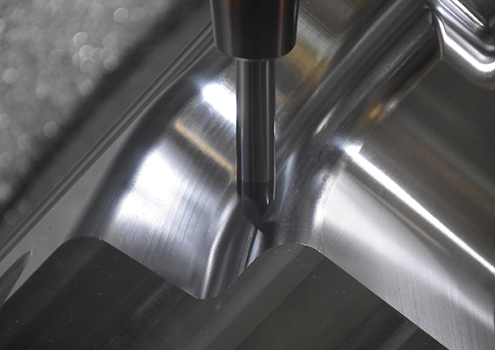Mastercam: 6 Questions to ALWAYS Ask Before Investing in CAM (part two)
1. What is the pricing structure?
Unfortunately, there usually isn’t one singular price tag for a specific CAM product. The amount you pay might depend on how many seats you buy, which add-ons you choose, and whether or not you pay once, several times, or continually. Be sure to work closely with a representative to get the clearest picture of their pricing structure possible. Many software developers will offer either a one-time download or a kind of membership that renews annually. For either option, ask whether or not you will have access to technical support.
Mastercam answers:
Different manufacturers have different requirements. That’s why Mastercam CAD/CAM software is offered in both a subscription license and a perpetual license. The subscription is essentially a license rental for a set term period. The upside is that the initial cost is lower for the CAD/CAM system while still having full access to accompanying Mastercam University, Mastercam Tech Exchange, and Mastercam Reseller Network. The perpetual license works on the long term and, as such, has a lower price over time. Not only do perpetual license customers have access to the CAD/CAM system, Mastercam University, Tech Exchange, and Reseller Network, they also receive Mastercam Maintenance, which makes them the first to receive any new technologies and software updates.
2. What is the learning curve for the software?
Some software interfaces are innately more intuitive and easier to understand than others, but any user of any platform can benefit from technical support and additional training. By now you know that CAM is an investment. Make sure you are getting the most out of it by knowing exactly how to take advantage of its most advanced applications.
Mastercam answers:
With every Mastercam license comes a torrent of educational materials. Users have 24/7 access to Mastercam University, an online education platform that allows users to follow machining and programming courses at their own pace. Upon completion, students earn a digital certificate of completion. Also available is Mastercam Certification, which provides proof of their skill and is recognized globally. In their Mastercam.com account are tutorials and the Mastercam Knowledge Base for perusal at their leisure. Frequently the CNC Software corporate office will host live, virtual training for users. For more specific training or troubleshooting, users are encouraged to reach out to their certified local Reseller. Their Reseller can explain concepts over the phone or email, but they often host training courses at their headquarters. Many Resellers will even provide personalized training onsite at their clients’ shops. Finally, Mastercam partners like TITANS of CNC and camInstructor offer exceptional courses as well.

3. What is the level of scalability?
Scalability refers to a software’s capacity to grow with a company. A scalable CAM system should work perfectly on its own to communicate with a shop’s CNC machines, but it should also be able to be incorporated into a full Industry 4.0 system. This means that it should work flawlessly within a fully automated machining shop. Investing in a scalable software system means that you won’t ever have to switch to another, so long as you like it.
Mastercam answers:
Mastercam has partnered with industry-leading manufacturing solutions companies and Industry 4.0 experts to ensure its scalability. These partners have put out the best tools for shop management, reverse engineering, metrology, CAD for CAM, DCN wireless, robotics, ERP/MES, and tool management that are available in today’s market. Because these partnerships mean continual conversations about integrating these systems in the best way, users can be sure that they will all work together seamlessly. Mastercam is built to be a powerful tool on its own or within a fully automated manufacturing environment.

This content was first published on the Mastercam website.