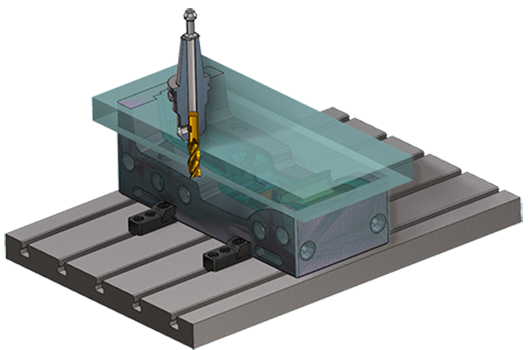As a programmer becomes more adept and confident with their software, their focus may shift from simply turning out programs quickly to finding the most efficient, refined approach to cutting. This is where advanced milling techniques come into play. By applying advanced technologies to routine parts, programmers can halve cycle times, save excess material, and lengthen tool life. This idea was the inspiration to many of the latest features in Mastercam 2023. Read on to explore some of the most valuable Mastercam milling features.
Detect Undercut Stock During Machining
Users can now enable their Mastercam software to detect undercut stock conditions when they use Dynamic OptiRough and Area Roughing toolpaths. With this feature enabled, the software will automatically check for undercuts and adjust roughing accordingly, significantly reducing air cuts. Use this feature when a complex part has “hidden” undercuts that otherwise would require major time and painstaking coding to program.
Identify and Machine Material in Corners

The same style of thinking that developed the undercut detection feature also made it possible for the Equal Scallop toolpath to identify leftover material in corners. The software will now detect this material and adjust machining so that the excess is removed in one or multiple passes, ensuring a smooth transition into the rest of the part. Programmers can specifically define the step ins, distance (amount of material removed in each step), and maximum number of step ins. Although this feature creates relatively smooth transitions, it is only considered a semi-finishing application. Users are encouraged to complete their part with true finishing passes afterward.
Create Automatic Boundaries for Toolpath Containment
The Automatic Boundary feature creates a containment boundary around a selected machining geometry for 3D high speed toolpaths. There are four options from which to choose: None, Silhouette (uses the geometry’s silhouette as a boundary), Bounding rectangle, and Bounding circle. The Include Stock option carries over the stock settings and applies them to the boundary.
Machine with ZigZag Motion
Closed Contour Direction and Open Contour Direction drop-downs have replaced the old Cut Method drop-down within Area Roughing’s Cut Parameters page. They allow for more customization and more optimized cutting. One such cutting method is Zigzag, an option in Open Contour Direction. With Zigzag, each successive cut moves in the opposite direction of the cut directly preceding it. The motion can save time in many milling applications.
Add Stock Awareness to Holder Checking
With Mastercam 2023, all portions of the stock model outside of the containment boundary are checked for collisions on Dynamic OptiRough, Area Roughing, and Horizontal Area toolpaths when Collision Checking is enabled on the holder page. Rest Material must be enabled on the Stock page for this to work.
This content was first published on the Mastercam website.