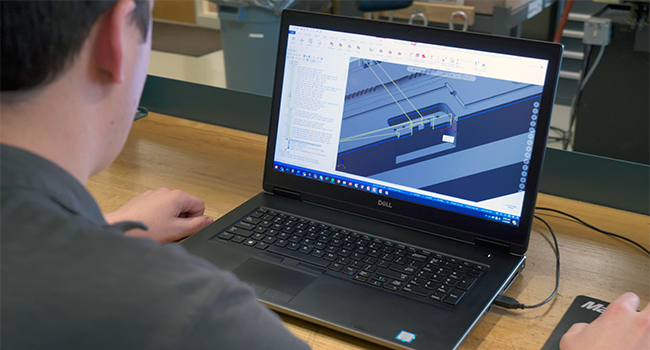Mastercam: 7 System Requirements for the Best CAD/CAM Performance
Error messages and lagging software are the last things any programmer wants to be dealing with when creating new parts. Unfortunately, this is exactly what can happen if a program’s system requirements are ignored. CAD/CAM hardware requirements are the set of hardware and software specifications a computer must meet in order for a program to run smoothly. This blog will walk you through Mastercam’s System Requirements.
1. OS Requirements
The operating system (OS) is the software that controls a computer’s most basic functions and provides the user with a graphical user interface (GUI) with which they can access files, folders, and programs. The OS determines how a user interacts with their computer and can only run software that it is compatible with. The minimum OS required to run Mastercam is Windows 10 64-bit Professional, although the recommended OS is Windows 10 64-bit Professional version 1903 or newer.
To check which Windows OS you have, follow this guide.
2. Processor Requirements
A computer’s processer is the electronic circuit that runs it. Processors perform commands and calculations according to instructions outputted by the OS. The minimum processors required for Mastercam software are 2.4 GHz or faster, either Intel or AMD. The recommended processors are 3.2 GHz or faster, either the Intel i7 or Xeon E3.
To check which processor you have, follow this guide.
3. Video Requirements
The video capabilities of a computer control how easily it can track and display functions graphically. Because Mastercam is such a visual program, it is important to meet the minimum – if not recommended – requirements for optimal programming. The minimum video specifications are OpenGL 3.2 and OpenCL 1.2 support with 1 GB of memory, with no onboard graphics. The recommended specifications are NVIDIA Quadro® or AMD FirePro™ / Radeon Pro card with 4 GB (or higher) of dedicated memory.
4. Monitor Requirements
The graphics of any program are limited by what a computer’s monitor, or screen, can display. Monitor resolution is measured in pixels. The more pixels, the clearer the image. The industry standard Full High Definition 1080p resolution is 1920×1080, which means the screen’s width will have 1920 pixels while its height will have 1080. This is the minimum requirement for Mastercam, although it is recommended to use dual monitors with 1920×1080 resolution for best results.
To find the resolution of your monitor, follow these instructions.
5. Memory Requirements
The memory of the computer stores the information that the unit accumulates during operation. Memory can be random access memory (RAM), which is temporary, or read-only memory (ROM), which is permanent. For Mastercam, the minimum memory requirement is 8 GB of memory. It is recommended to have 32 GB, though.
6. Storage Requirements
Digital data can be stored within physical devices like flash drives. These devices offer differing amounts of data storage depending on their design. The minimum storage device required for Mastercam is a hard drive with at least 20 GB free. The recommended storage device is a Solid State Drive (SSD) with at least 20 GB free. SSDs perform the same basic purpose as hard drives but are faster and more reliable because they retain data even without power.
7. 3D Mouse Requirements
A 3D mouse is an advanced version of the mouse most people are familiar with. The difference is that 3D mice are specifically designed for movement in three virtual dimensions. They are often used in CAD applications. Although Mastercam does not require a 3D mouse for operation, a 3Dconnexion mouse is recommended for optimal performance.
If you are experiencing any problems with your Mastercam software, or want to see how you can optimize its performance, consider checking your system against these requirements.
This content was originally published on the Mastercam website.